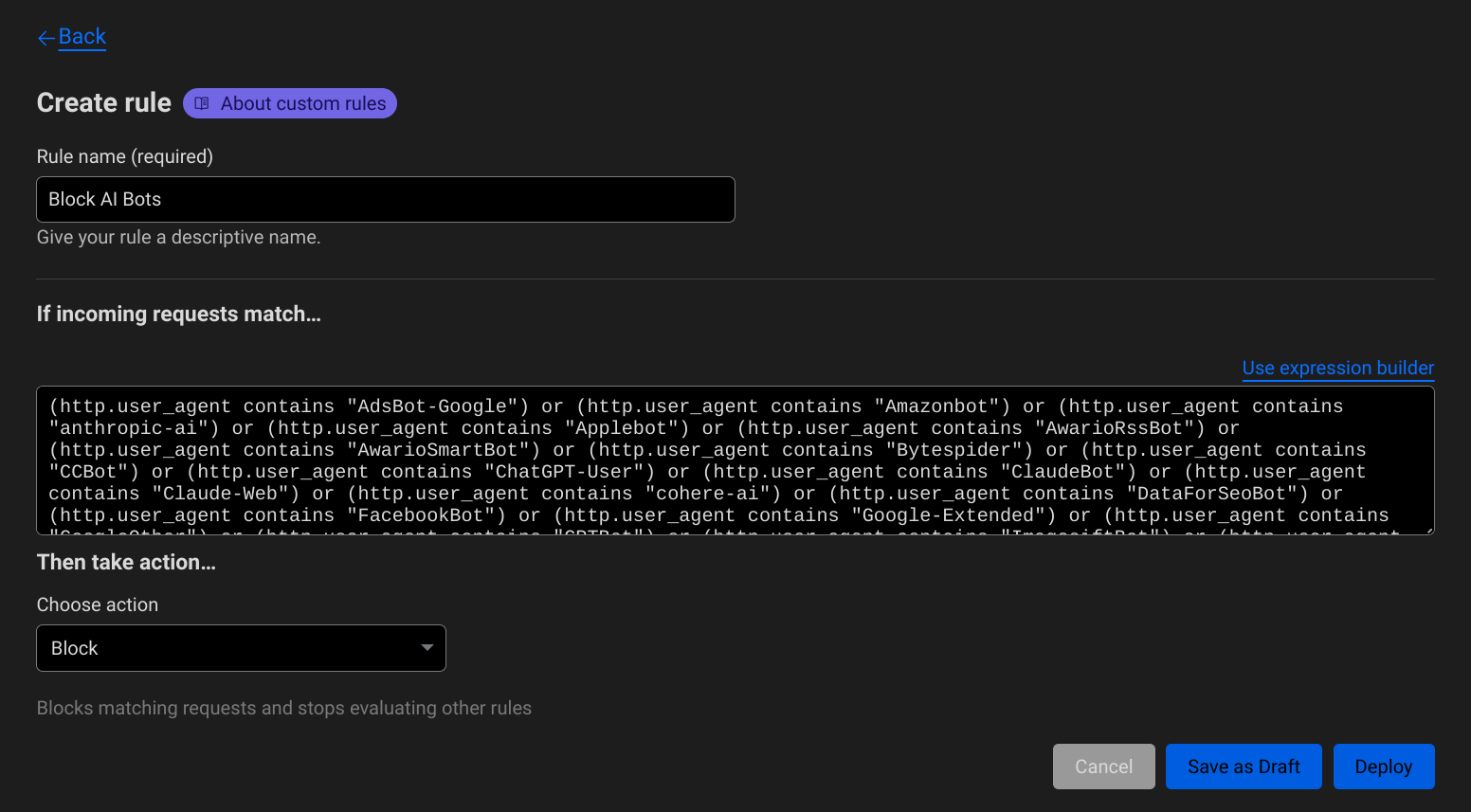4.6 KiB
| title | date | description | featured | toc | comments | categories | tags | |||||
|---|---|---|---|---|---|---|---|---|---|---|---|---|
| Blocking AI Crawlers | 2024-04-12 | Using Hugo to politely ask AI bots to not steal my content - and then configuring Cloudflare's WAF to actively block them, just to be sure. | false | true | true | Backstage |
|
I've seen some recent posts from folks like Cory Dransfeldt and Ethan Marcotte about how (and why) to prevent your personal website from being slurped up by the crawlers that AI companies use to actively enshittify the internet. I figured it was past time for me to hop on board with this, so here we are.
My initial approach was to use Hugo's robots.txt templating to generate a robots.txt file based on a list of bad bots I got from ai.robots.txt on GitHub.
I dumped that list into my config/params.toml file, above any of the nested elements (since toml is kind of picky about that...).
robots = [
"AdsBot-Google",
"Amazonbot",
"anthropic-ai",
"Applebot",
"AwarioRssBot",
"AwarioSmartBot",
"Bytespider",
"CCBot",
"ChatGPT",
"ChatGPT-User",
"Claude-Web",
"ClaudeBot",
"cohere-ai",
"DataForSeoBot",
"Diffbot",
"FacebookBot",
"Google-Extended",
"GPTBot",
"ImagesiftBot",
"magpie-crawler",
"omgili",
"Omgilibot",
"peer39_crawler",
"PerplexityBot",
"YouBot"
]
[author]
name = "John Bowdre"
I then created a new template in layouts/robots.txt:
Sitemap: {{ .Site.BaseURL }}/sitemap.xml
User-agent: *
Disallow:
{{ range .Site.Params.robots }}
User-agent: {{ . }}
{{- end }}
Disallow: /
And enabled the template processing for this in my config/hugo.toml file:
enableRobotsTXT = true
Now Hugo will generate the following robots.txt file for me:
Sitemap: https://runtimeterror.dev//sitemap.xml
User-agent: *
Disallow:
User-agent: AdsBot-Google
User-agent: Amazonbot
User-agent: anthropic-ai
User-agent: Applebot
User-agent: AwarioRssBot
User-agent: AwarioSmartBot
User-agent: Bytespider
User-agent: CCBot
User-agent: ChatGPT
User-agent: ChatGPT-User
User-agent: Claude-Web
User-agent: ClaudeBot
User-agent: cohere-ai
User-agent: DataForSeoBot
User-agent: Diffbot
User-agent: FacebookBot
User-agent: Google-Extended
User-agent: GPTBot
User-agent: ImagesiftBot
User-agent: magpie-crawler
User-agent: omgili
User-agent: Omgilibot
User-agent: peer39_crawler
User-agent: PerplexityBot
User-agent: YouBot
Disallow: /
Cool!
I also dropped the following into static/ai.txt for good measure:
# Spawning AI
# Prevent datasets from using the following file types
User-Agent: *
Disallow: /
Disallow: *
That's all well and good, but these files carry all the weight of a "No Soliciting" sign. Do I really trust these bots to honor it?
I'm hosting this site on Neocities, but it's fronted by Cloudflare. So I added a WAF Custom Rule to block those unwanted bots. Here's the expression I'm using:
(http.user_agent contains "AdsBot-Google") or (http.user_agent contains "Amazonbot") or (http.user_agent contains "anthropic-ai") or (http.user_agent contains "Applebot") or (http.user_agent contains "AwarioRssBot") or (http.user_agent contains "AwarioSmartBot") or (http.user_agent contains "Bytespider") or (http.user_agent contains "CCBot") or (http.user_agent contains "ChatGPT-User") or (http.user_agent contains "ClaudeBot") or (http.user_agent contains "Claude-Web") or (http.user_agent contains "cohere-ai") or (http.user_agent contains "DataForSeoBot") or (http.user_agent contains "FacebookBot") or (http.user_agent contains "Google-Extended") or (http.user_agent contains "GoogleOther") or (http.user_agent contains "GPTBot") or (http.user_agent contains "ImagesiftBot") or (http.user_agent contains "magpie-crawler") or (http.user_agent contains "Meltwater") or (http.user_agent contains "omgili") or (http.user_agent contains "omgilibot") or (http.user_agent contains "peer39_crawler") or (http.user_agent contains "peer39_crawler/1.0") or (http.user_agent contains "PerplexityBot") or (http.user_agent contains "Seekr") or (http.user_agent contains "YouBot")
I'll probably streamline this in the future to be managed with a GitHub Actions workflow but this will do for now.