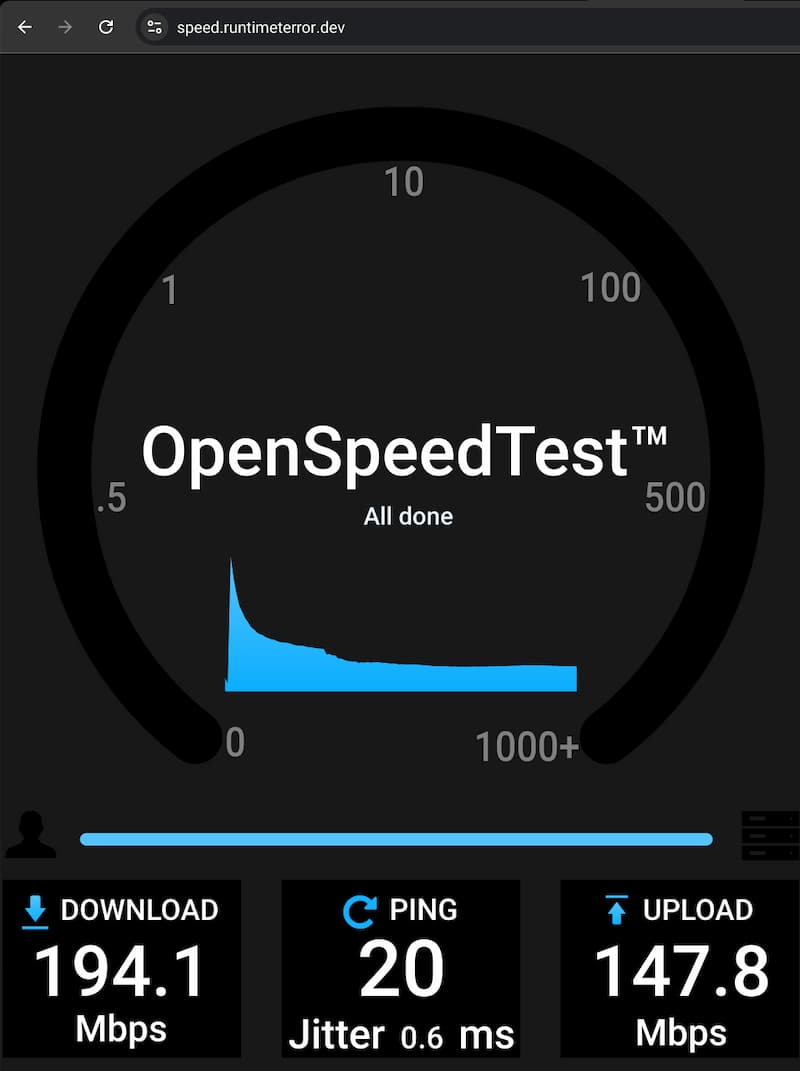5.5 KiB
| title | date | description | featured | toc | reply | categories | tags | |||||||
|---|---|---|---|---|---|---|---|---|---|---|---|---|---|---|
| Caddy + Tailscale as an Alternative to Cloudflare Tunnel | 2024-09-22T19:12:52Z | Combining the magic of Caddy and Tailscale to serve web content from my homelab - and declaring independence from Cloudflare in the process. | false | true | true | Self-Hosting |
|
Earlier this year, I shared how I used Cloudflare Tunnel to publish some self-hosted resources on the internet without needing to expose any part of my home network. Since then, I've moved many resources to bunny.net (including this website). I left some domains at Cloudflare, primarily just to benefit from the convenience of Cloudflare Tunnel, but I wasn't thrilled about being so dependent upon a single company that controls so much of the internet.
However a post on Tailscale's blog this week reminded me that there was another easy approach using solutions I'm already using heavily: Caddy and Tailscale. Caddy is a modern web server (that works great as a reverse proxy with automatic HTTPS), and Tailscale makes secure networking simple. Combining the two allows me to securely serve web services without any messy firewall configurations.
So here's how I ditched Cloudflare Tunnel in favor of Caddy + Tailscale.
Docker Compose config
To keep things simple, I'll deploy the same speedtest app I used to demo Cloudflare Tunnel on a Docker host located in my homelab.
Here's a basic config to run openspeedtest on HTTP only (defaults to port 3000):
# torchlight! {"lineNumbers":true}
services:
speedtest:
image: openspeedtest/latest
container_name: speedtest
restart: unless-stopped
ports:
- 3000:3000
A Tailscale sidecar
I can easily add Tailscale in a sidecar container to make my new speedtest available within my tailnet:
# torchlight! {"lineNumbers":true}
services:
speedtest:
image: openspeedtest/latest
container_name: speedtest
restart: unless-stopped
ports: # [tl! --:1]
- 3000:3000
network_mode: service:tailscale # [tl! ++]
tailscale: # [tl! ++:12]
image: tailscale/tailscale:latest
container_name: speedtest-tailscale
restart: unless-stopped
environment:
TS_AUTHKEY: ${TS_AUTHKEY:?err}
TS_HOSTNAME: ${TS_HOSTNAME:-ts-docker}
TS_STATE_DIR: /var/lib/tailscale/
volumes:
- ./ts_data:/var/lib/tailscale/
Note that I no longer need to ask the host to expose port 3000 from the container; instead, I bridge the speedtest container's network with that of the tailscale container.
And I create a simple .env file with the secrets required for connecting to Tailscale using a pre-authentication key:
# torchlight! {"lineNumbers":true}
TS_AUTHKEY=tskey-auth-somestring-somelongerstring
TS_HOSTNAME=speedtest
After a quick docker compose up -d I can access my new speedtest at http://speedtest.tailnet-name.ts.net:3000. Next I just need to put it behind Caddy.
Caddy configuration
I already have Caddy running on a server in Vultr (referral link) so I'll be using that to front my new speedtest server. I add a DNS record in Bunny for speed.runtimeterror.dev pointed to the server's public IP address, and then add a corresponding block to my /etc/caddy/Caddyfile configuration:
speed.runtimeterror.dev {
bind 192.0.2.1 # replace with server's public interface address
reverse_proxy http://speedtest.tailnet-name.ts.net:3000
}
{{% notice note "Caddy binding" %}}
Since I'm already using Tailscale Serve for other services on this server, I use the bind directive to explicitly tell Caddy to listen on the server's public IP address. By default, it will try to listen on all interfaces and that would conflict with tailscaled that's already bound to the tailnet-internal IP.
{{% /notice %}}
The reverse_proxy directive points to speedtest's HTTP endpoint within my tailnet; all traffic between tailnet addresses is already encrypted, and I can just let Caddy obtain and serve the SSL certificate automagically.
Now I just need to reload the Caddyfile:
sudo caddy reload -c /etc/caddy/Caddyfile # [tl! .cmd]
INFO using config from file {"file": "/etc/caddy/Caddyfile"} # [tl! .nocopy:1]
INFO adapted config to JSON {"adapter": "caddyfile"}
And I can try out my speedtest at https://speed.runtimeterror.dev:
Not bad!
Conclusion
Combining the powers (and magic) of Caddy and Tailscale makes it easy to publicly serve content from private resources without compromising on security or extending vendor lock-in. This will dramatically simplify migrating the rest of my domains from Cloudflare to Bunny.